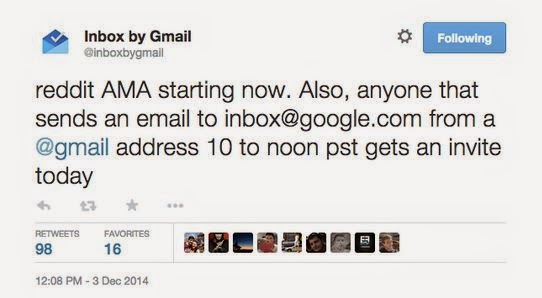Shortcuts for operating Facebook
In today time everyone want shortcuts whether while operating system ,or while studying,solving any problem and many more.
so today you'll get to know some shortcuts that you can use while accessing your Facebook account.
so today you'll get to know some shortcuts that you can use while accessing your Facebook account.
Keyboard Shortcut
You can press these buttons on your keyboard to use Facebook
faster.
j , k - Scroll between News Feed stories
p - Post a new status
1 - Like or unlike the selected story
c - Comment on the selected story
s - Share the selected story
o - Open attachment of the selected story
enter - See More of the selected story
/ - Search
q - Search chat contacts
? - Show this help dialog
Ctrl + Alt + 0 - Help
Ctrl + Alt + 1 - Home
Ctrl + Alt + 2 - Timeline
Ctrl + Alt + 3 - Friends
Ctrl + Alt + 4 - lnbox
Ctrl + Alt + 5 - Notifications
Ctrl + Alt + 6 - Settings
Ctrl + All: + 7 - Activity Log
Ctrl + Alt + 8 - About
Ctrl + Alt + 9 - Terms
Ctrl + Alt + m - New Message